Dear users, before purchasing any theme, you need to install the theme in demo mode. It is absolutely free, without registration, without functional limitations. After installing the theme in demo mode on your gadget, be sure to check its functionality. Check each function that you plan to use. Please note that if the theme does not work in free demo mode, it means that it is incompatible with your device. In this case, the theme will not work after purchasing it. Buying a theme is very easy:
1 Check theme
Any paid theme can be installed for free on the radio to check compatibility. CarWebGuru main screen / swipe up / install theme button. More info.
2 Buy license
Use any device to purchase (phone, computer). After successful payment, you will receive a letter with a personal license (In automatic mode, after 5 – 10 minutes).
3 Activate license
Open the application on the radio and activate your license, more details.

Offroad 2

Captain 2

Alien 2

Chrome 1

Offroad 1

Transformania

Wood V1

Dashboard PX

Dashboard MT

Elsa

Dashboard DX

Rummer

Dashboard EX

Cobra
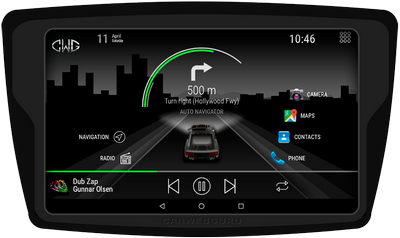
Road 1

Road 2

Centronix

Black V3

Black V2

Dashboard FR

Dashboard XT

Compass

Curve

Spyder

Tunnel

Winter
Consider a more profitable option of buying several themes at once in the form of a bundle offer. When buying a bundle (a group of several themes), you will get a benefit of 30 – 40% if you buy themes one by one. Options for buying bundles of themes can be found here.